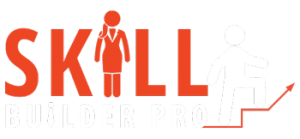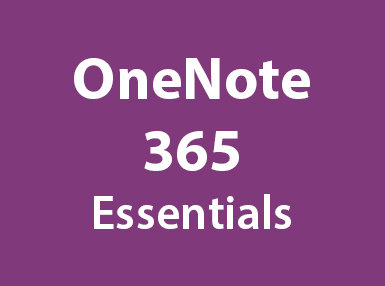More results...
MENUMENU
- Business
- Administration
- Budget & Financial
- Business Ethics
- Business Etiquette
- Business Leadership
- Business Management
- Business Plan
- Business Writing
- Call Centre Training
- Communication For Business
- Conference & Events
- Corporate Branding
- Crowd Funding
- Customer Service
- Ecommerce
- Entrepreneurship
- Internet Research
- Marketing
- Networking
- Project Management
- Succession Planning
- Team Building
- Workplace Essentials
- Workplace Politics
- Software
- Human Resources
- Marketing
- Sales
- Personal Development