
Microsoft PowerPoint 365: Getting Started
Students will learn how to log in to Office 365, launch PowerPoint Online, and identify
More results...

Students will learn how to log in to Office 365, launch PowerPoint Online, and identify

PowerPoint Online course you will learn how to apply animations and transitions In this PowerPoint

Focuses on starting to build the framework and adding content in PowerPoint Online using basic
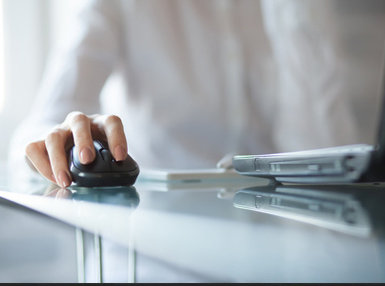
Learn more about reports and visualizations You will learn to set up report pages and

Learn how to prepare data before creating visualizations This course covers how to transform and

Learn about the features in the Power BI web app Learn how to open the

Learn how to work with Power BI files, connect to data sources This course focuses

Learn about the Tasks and Planner apps Learn about the basic features of each application,

learn how to add users, create groups, manage resources, and sites In this course, we

Discover and Learn the New Features of Microsoft Office 365 Office 365 is Microsoft’s subscription-based

Learn how to format different aspects of a worksheet In this course, you will be

Learn about finalizing workbooks In this course, you will be able to use comments, manage

Learn about working with pictures and shapes in a workbook In this course, you will

This administrator’s role is further explored in the final course This administrator’s role is further

Covers navigating and using a SharePoint Team site This course first covers navigating and using

Learn how to store files with OneDrive for Business In this course, you begin by
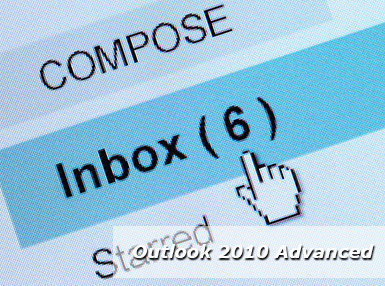
Deals with the Office Online Apps This course deals with the Office Online Apps, and
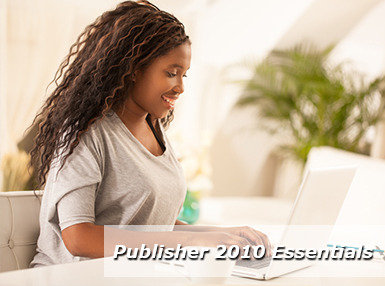
Looks at how to get started with Skype for Business 2016 and how to make
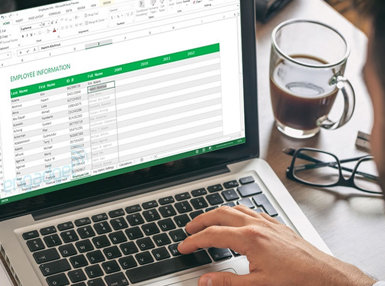
This course focuses on communicating with the outside world This course focuses on communicating with
Thanks for being a part of Skill Builder Pro
Please let us know a bit more information about how many people you would like to add.