
Microsoft Excel 365: Working with Data Course
Microsoft Excel 365: Working with Data Online Course This course focuses on working with Microsoft
More results...

Microsoft Excel 365: Working with Data Online Course This course focuses on working with Microsoft

Learn how to use PivotTables in this Microsoft Excel Online course A PivotTable is a

Teaches how to create and modify tables and charts This course teaches how to create

Learn how to get started with Microsoft Excel Online Unlock the power of Microsoft Excel

Learn how to create user-defined functions and automate SUM functions. In this course, you will
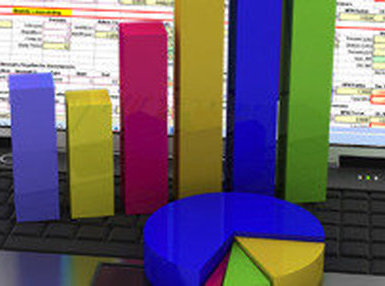
Learn how to code macros to sort data in a variety of ways Learn how

Learn how to handle macro security In this course, you will learn how to modify

Learn how to use and manage input boxes and message boxes In this course. you

Enhance Your Knowledge and Skill On Microsoft InfoPath Filler Core Essentials Microsoft InfoPath Filler Core

Enhance Your Knowledge and Skill On Microsoft InfoPath Designer Core Essentials Microsoft InfoPath Designer Core

Enhance Your Knowledge and Skill On Microsoft Sway 365 Sway is Microsoft’s cloud-based storytelling and

Enhance Your Knowledge and Skill On Microsoft Office 365 Part 2 Microsoft Office 365 Part

Learn How To Analyze Your Organization’s Data and Uncover Insights The Microsoft Power BI collection

Learn The Fundamentals Of Microsoft Office 365 Part 1 Microsoft Office 365 Part 1 is

Discover The Specifics Of How To Transition from Microsoft Windows 8.1 Microsoft Windows 10: Transition
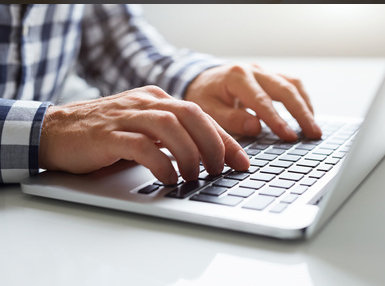
Expand your knowledge on how to Navigate the new Windows Environment Microsoft Windows 10: Navigating

Advance Your Knowledge On Microsoft Windows 10 Microsoft Windows 10 Part Two is one-day course

Enhance Your Knowledge and Skill On Microsoft Windows 10 Microsoft Windows 10 Part One is
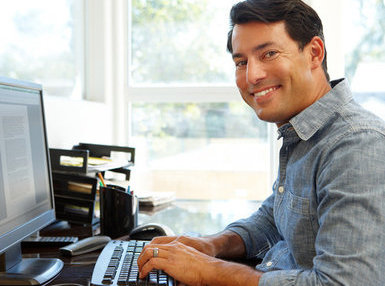
Learn to use Office 365 PowerPoint Welcome to Microsoft PowerPoint 365 Online Course! Part of
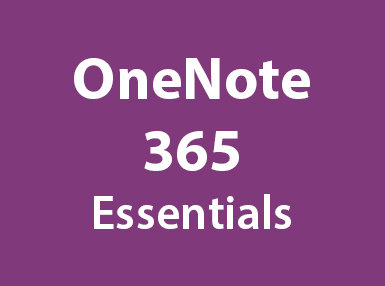
Access Your OneNote Notebooks Without Using a Computer Where Your Desktop Office Applications are Installed.
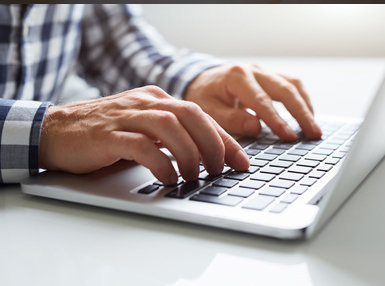
Learn How To Excel in Excel Part 1 : Advanced File Tasks Learn how to
Thanks for being a part of Skill Builder Pro
Please let us know a bit more information about how many people you would like to add.