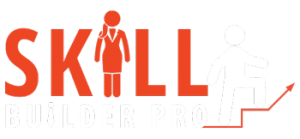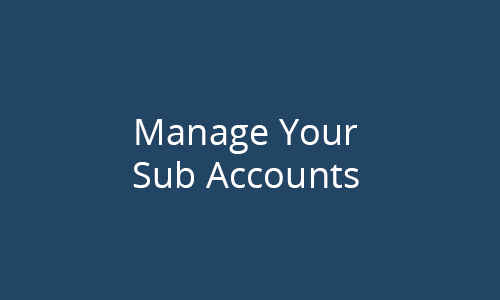Managing Sub-accounts as a Business Member
After you sign up for your business account membership, you will see a new link option on their Account page > Subscriptions tab. This link option is called “Sub Accounts” and will look like this for your corporate member:

Clicking on that link will reveal the business account information for that subscription like the image below:

X of X Sub Accounts Used – Here, the user will see how many of their allocated sub-accounts have been used. An example may be: 10 of 20 Sub Accounts Used.
Add Sub Account (button) – Clicking this button will reveal a form with the following details:
Existing Username: Your business user can use this entry form to put the username of an existing user on your site to add that user under their business membership. The field does not support entry of the user’s email, or move an existing user if they are currently associated with another business account.
– OR – (under this header, your business user can use the entries to create a new user to be added under their account)
Username: (Required) Used to enter the username that will be associated with the sub-account. Please note that usernames cannot be changed once submitted, so it’s important that this is entered correctly.
Email: (Required) Enter the email to be associated with the sub-account. The new members welcome email will be sent to this email if that option is enabled below.
First Name: Used to enter the first name of the user as needed.
Last Name: Used to enter the last name of the user as needed.
Send NEW members the welcome email: (Optional) Check the checkbox next to this option to send the sub-account a welcome email. This will send the new user an email about what Skill Builder Pro is and some information about how to get started.
Search Sub Accounts – Business account can use this search bar to search for sub-accounts in the table below it instead of manually searching each page. For best results, search by username or email.
Sub Accounts table – Here, your corporate account user will be able to see all sub-accounts associated with their business account. The table will show the sub-account’s username, email, first name, last name, and also give the option to manually remove any sub-accounts with the “Remove” link next to each entry.
Previous/Next Page: The Corporate Account user can use these options to manually scroll through the pages of sub-account users.
Export Sub Accounts: Clicking on this option just below the sub-accounts table will export all sub-accounts associated with the business account user.
Signup URL – This is a simple URL that the corporate account user can copy and send to anyone they would like to subscribe under their membership. Use the clipboard icon to easily copy it.
Import Sub Accounts via CSV – The business account holder can use this section to import a previously created comma delimited CSV file. Additionally they can enable or disable the following emails:
Formatting the Sub Accounts CSV File
The only fields needed for the CSV are:
- Username (“username”)
- Email (“email”)
- First name (“first_name”)
- Last name (“last_name”)
Here’s a link to a sample corporate sub-account member import file: Corporate Account Sub Accounts (CSV)